First you need to begin depositing the week you wish to restore your trading power on by going to ‘Manage my deposits’ page. To get there, just click on the person icon and select the 'Manage my deposits' link. Now select ‘DEPOSIT’ from here to begin the process of restoring your Deposit Trading Power.
For more information on Deposit Trading Power, see ‘RELATED TOPICS’.
Click on the ‘DEPOSIT NOW’ button, against the Week you are wishing to Deposit.
Step 1: Verify Details
If the Deposit you selected has lost some of its Deposit Trading Power value, we will show you the current value, as well as the value you will receive if you restore it.
To proceed with restoring, select the ‘Yes, restore to maximum Deposit Trading Power’ radio button, and ‘CONTINUE’ which will take you through to the payment process.
If you decide you want to deposit your Week as normal, just select ‘No, do not restore to the maximum Deposit Trading Power’.
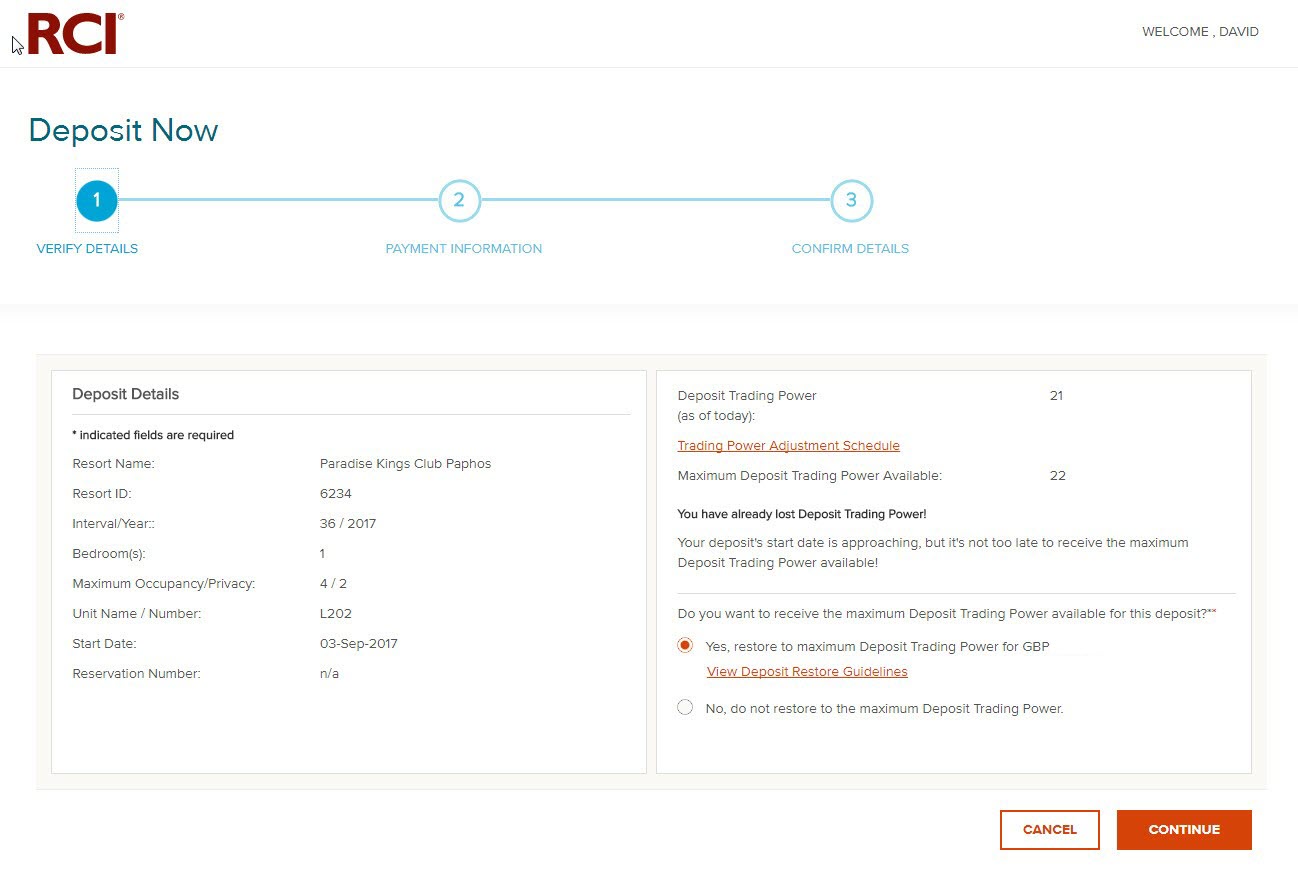
Step 2: Payment Information
Enter your payment information to pay for your Deposit Restore.
Enter your payment information using our safe and secure online checkout.
If you’re an RCI Platinum member, don’t forget you can use your Member Rewards towards your transaction before we calculate your remaining balance.
Step 3: Confirm Details
Review the details of your transaction, and tick the box at the bottom of the page to confirm that you have reviewed and agree to the terms and conditions. Select ‘CONFIRM’ and your Deposit Trading Power will be restored.
Remember you can view your Deposits and their value at any time by clicking on the person icon in the top navigation bar and select 'Manage my deposits’.
For more information on Deposit Restore, visit ‘Deposit Trading Power Explained’ under ‘RELATED TOPICS’.