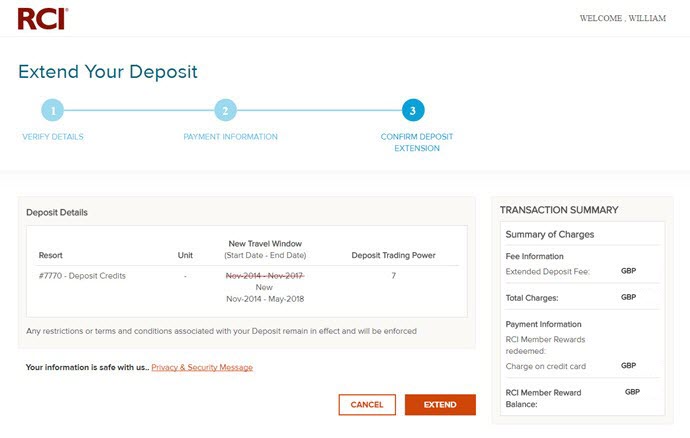From the person icon in the top navigation, select 'Manage my deposits'.
Select the 'EXTEND' tab, and from the deposit you wish to extend, from the drop down menu, select how long you wish to increase your travel window: one month, three months, six months or 12 months.
Note: You can only extend your deposit for a total of 12 months. So if you select to extend your deposit 6 months, but then wish to extend it again near to the expiry date, you will only be offered to extend it for a further 1, 3 or 6 months.
Your new end date will also be displayed.
Click the ‘EXTEND’ to process your transaction, following the three-step process below.
Please note that once your deposit has expired it cannot be extended.
Step 1: Verify Details
Your new start and end dates will be displayed, along with a summary of charges.
Click ‘EXTEND’ to proceed with extending your Deposit.
Step 2: Payment Information
Enter your payment information using our safe and secure online checkout.
If you’re an RCI Platinum member, don’t forget you can use your Member Rewards towards your transaction before we calculate your remaining balance.
For the ultimate convenience, you can also save your card details for future use. Just tick the ‘Use this card for future online transaction’ box.
Step 3: Confirm Deposit Extension
Review and confirm your Deposit extension by selecting ‘EXTEND’.
Congratulations, your Deposit extension is complete. Happy holiday searching!