You have a world of options to choose from and this guide will help you with booking the right exchange holiday.
To book an exchange, click on ‘BOOK' in the top menu, then select ’Exchange Holidays'.
If you haven't started your search against a specific destination, once you land on the search results page, you can narrow down the region you are interested in by selecting a region at the top of the search results page.
Once you see a resort you would like to book, click on the 'AVAILABLE UNITS' button. This will then take you to the available units page for that resort. You can view availability from here via 3 different options. You can select specific travel dates using the calendar if you haven't already filtered on this option. Alternatively, you can view by 'TYPE OF UNIT', or you can select the toggle to view 'ALL AVAILABILITY'.
Please note, if there are units available that have a higher trading power value than the deposit you are currently searching against, then we will also display these options to you, and allow you to combine before making your booking. Just click on the 'COMBINE' button to go and combine your deposits, and then on the combined confirmation page, there will be a link to take you back to the unit you wish to book.
Read more about combining deposits here>
If you have found a resort you are ready to book, it’s worth reading the ‘Urgent Information’ before proceeding.
If you are ready to book your holiday, click the ‘BOOK NOW’ button. But if you’re not quite sure yet, and your holiday is more than 60 days away from today's date, you can select ‘HOLD’ to reserve it for 24 hours, free of charge.
Now follow these simple steps to book your next exchange holiday:
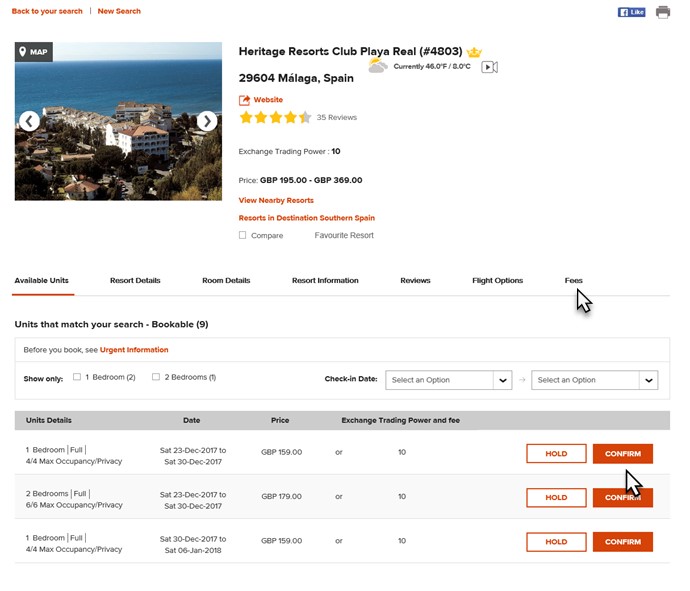
Step 1: Verify details
You will now need to verify the resort information and confirm your deposit selection, before you can proceed with your booking. Select the deposit you would like to use for your booking by clicking ‘SELECT' against the deposit you wish to use.
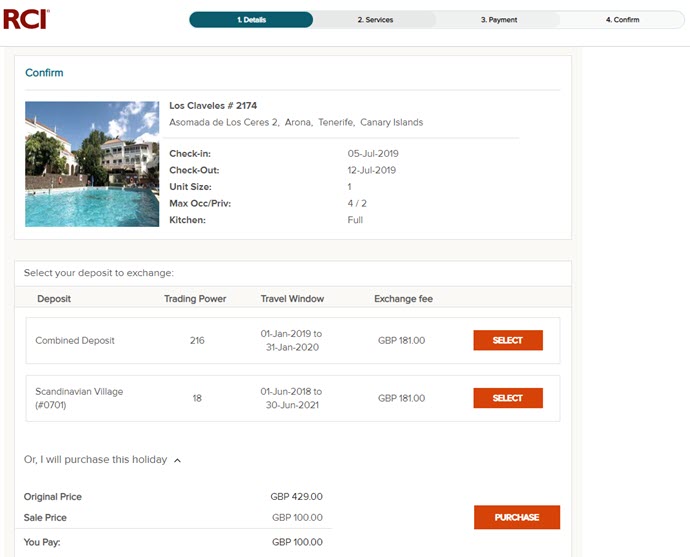
Now confirm who is travelling. If this holiday is for you, select ‘The RCI member is part of the travelling party’. If this holiday is for a guest of yours, simply select 'This holiday is for a guest' and complete your guests details in the form provided. You will need to agree to the guest terms and conditions before you hit 'CONTINUE'.
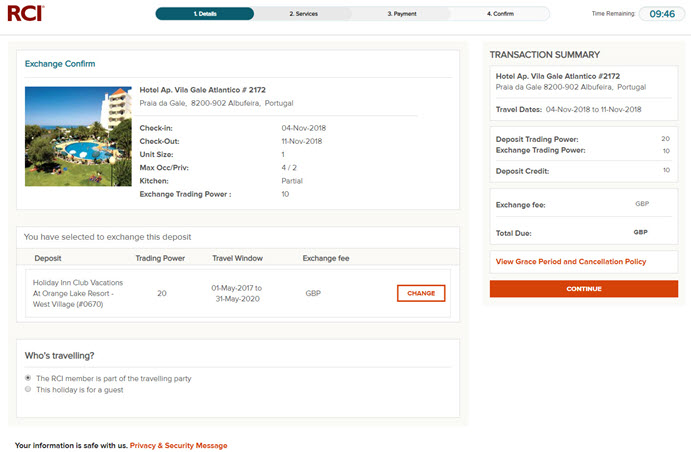
Step 2: Add services
It’s now time to add exchange protection which safeguards your holiday should you have to cancel it. Leave the box ticked if you wish to add this. If you do not wish to purchase exchange protection, simply untick the box and hit ‘CONTINUE’.
Please note that exchange protection can only be applied if your holiday is more than 14 days away from check-in at time of booking, and cannot be purchased once your booking is made.
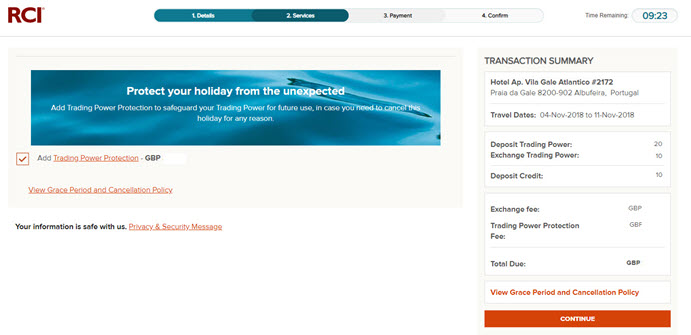
Step 3: Payment information
Enter your payment information using our safe and secure online checkout.
If you’re an RCI Platinum member, don’t forget you can use your member rewards towards your transaction before we calculate your remaining balance.
For the ultimate convenience, you can also save your card details for future use. Just select the checkbox next to ‘Use this card for future online transactions.’
Step 4: Confirm you reservation
Finally, to complete your reservation, review your booking details, and select the ‘CONFIRM’ button and your exchange booking is now complete. When you see 'Your holiday is confirmed' message and a confirmation number is given, you know your booking is secured.
Remember you can view your confirmation at any time by selecting ‘TRIPS’ and viewing your holiday plans under the 'Confirmed' tab.
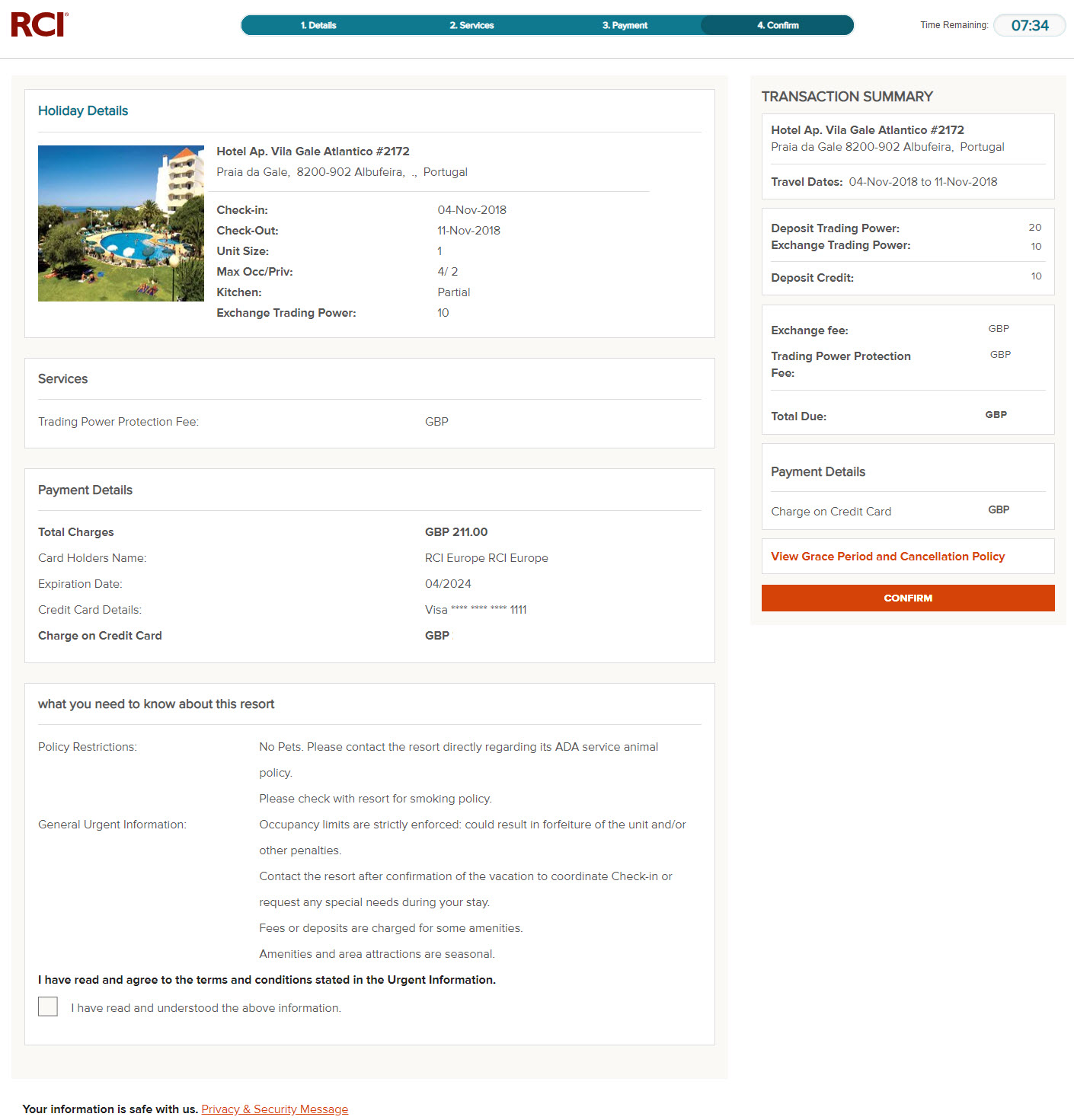
Need to cancel?
Should you need to cancel your exchange holiday within 24 hours of booking, you will receive a full refund of both your trading power and exchange fee. If you cancel after this time, the amount of trading power returned will be based on how many days from check-in you are cancelling and your exchange fee will be forfeited.
Remember though, if you purchased exchange protection at the time of your booking, should you have to cancel for ANY reason, up to 14 days before you check-in, you will have your exchange fee refunded to your account and your full trading power value will be restored.