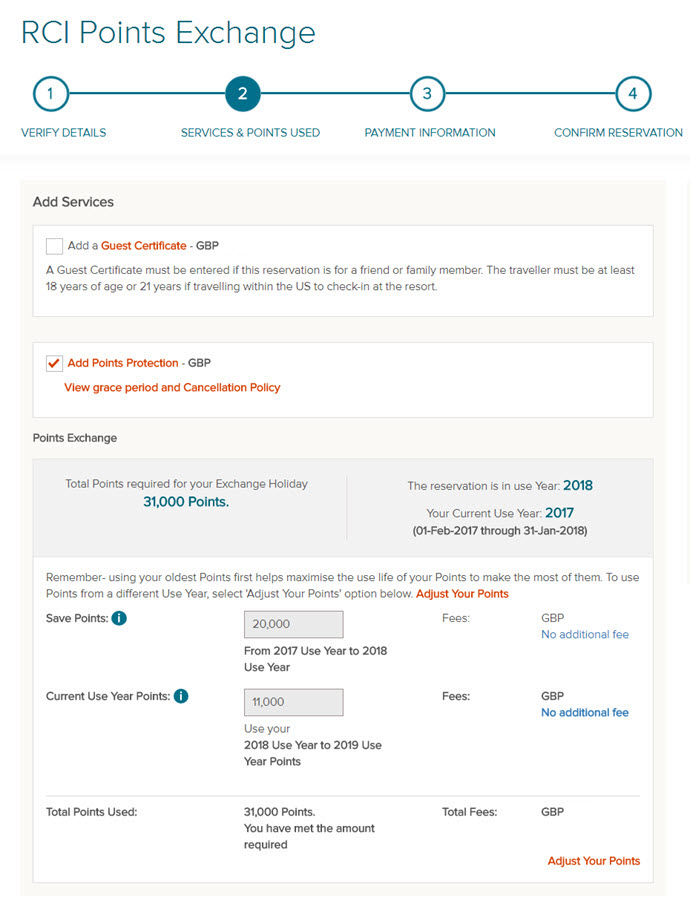Booking My Holiday
Points exchange booking – Points accounting explained
The Points Accounting section will often appear while you’re making a Points Exchange Holiday reservation. It is designed to help ensure your booking is made in the most optimal way, such as ensuring your oldest Points – those nearest their expiry date – are used first.
The Points Accounting option can appear for a number of reasons:
• You are trying to book a holiday that requires more Points than your balance and you need to Borrow from your next Use Year in order to complete the booking or Rent points at a cost per point.
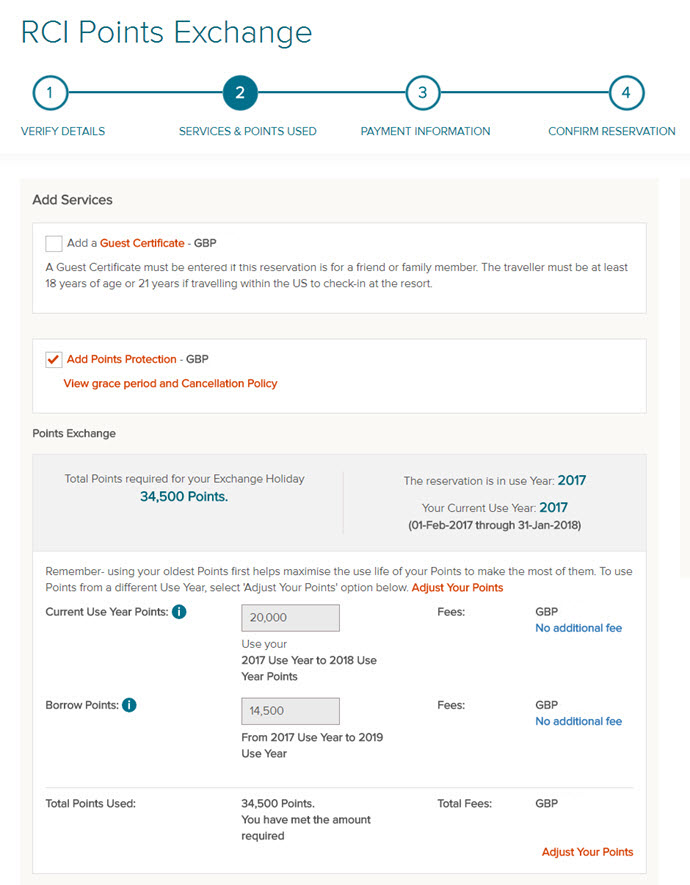
• If you have saved Points from a previous Use Year but the holiday you want to book is outside of the saved window. In this case you will have the option to pay a fee to Extend your Points into a third year in order to use them against the current booking. Should you not want pay to Extend them for this booking, simply change the amount in the Extend Points box to ‘0’, and you will only use Points from your current Use Year to complete the booking.
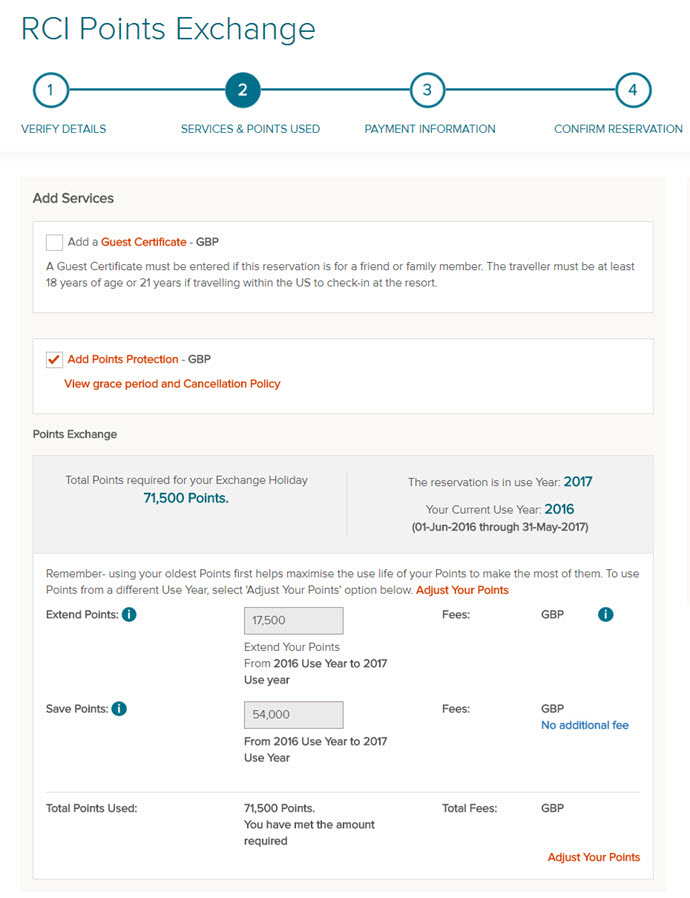
• The Points Exchange booking you are making is for the next Use Year, but you still have Points available in your current Use Year, so you need to Save those Points to use towards the booking.